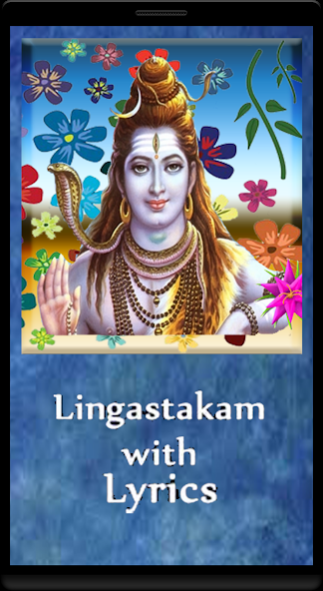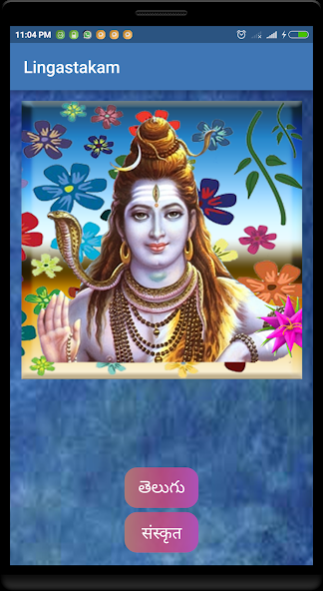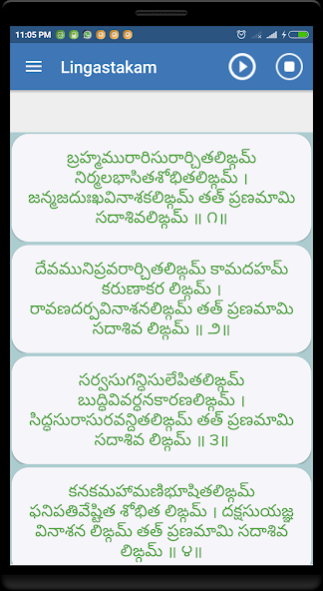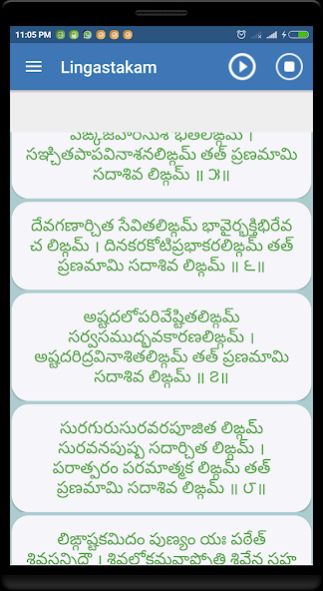Lingastakam 1.0
Continue to app
Free Version
Publisher Description
A short introduction
Lingashtakam is a hymn in praise of Sri Siva, also called Maheswara, Rudra, Pasupati etc. The Linga is a symbol for Siva, just like Sankha and Chakra are symbolic of Sri Vishnu. Linga also means the gender of a being. We have Stree Linga (Female gender), Pumlinga (Male Gender) and Napumsaka Linga (literally non-male Gender, but meaning neutral gender). Linga has also become over the ages, a symbol of manliness, the erect phallus, and it is appropriate since He is the Adi Purusha. While Para Brahma is considered to be Nirguna, i.e. without any discernible attributes, once He/She/It decides to manifest in Saguna form (for reasons beyond our intelligence), we have Purusha (male) and Prakriti (Nature, considered to be feminine). And we have the Trinity (the creating, preserving and destroying aspects) of Devas and Devis, Brahma, Vishnu and Siva in the male aspects and Saraswati, Lakshmi and Parvati in their female aspects, their consorts.
About Lingastakam
Lingastakam is a free app for Android published in the Reference Tools list of apps, part of Education.
The company that develops Lingastakam is Ashok Bachu. The latest version released by its developer is 1.0.
To install Lingastakam on your Android device, just click the green Continue To App button above to start the installation process. The app is listed on our website since 2016-10-27 and was downloaded 2 times. We have already checked if the download link is safe, however for your own protection we recommend that you scan the downloaded app with your antivirus. Your antivirus may detect the Lingastakam as malware as malware if the download link to com.ashoksoft.lingastakam is broken.
How to install Lingastakam on your Android device:
- Click on the Continue To App button on our website. This will redirect you to Google Play.
- Once the Lingastakam is shown in the Google Play listing of your Android device, you can start its download and installation. Tap on the Install button located below the search bar and to the right of the app icon.
- A pop-up window with the permissions required by Lingastakam will be shown. Click on Accept to continue the process.
- Lingastakam will be downloaded onto your device, displaying a progress. Once the download completes, the installation will start and you'll get a notification after the installation is finished.